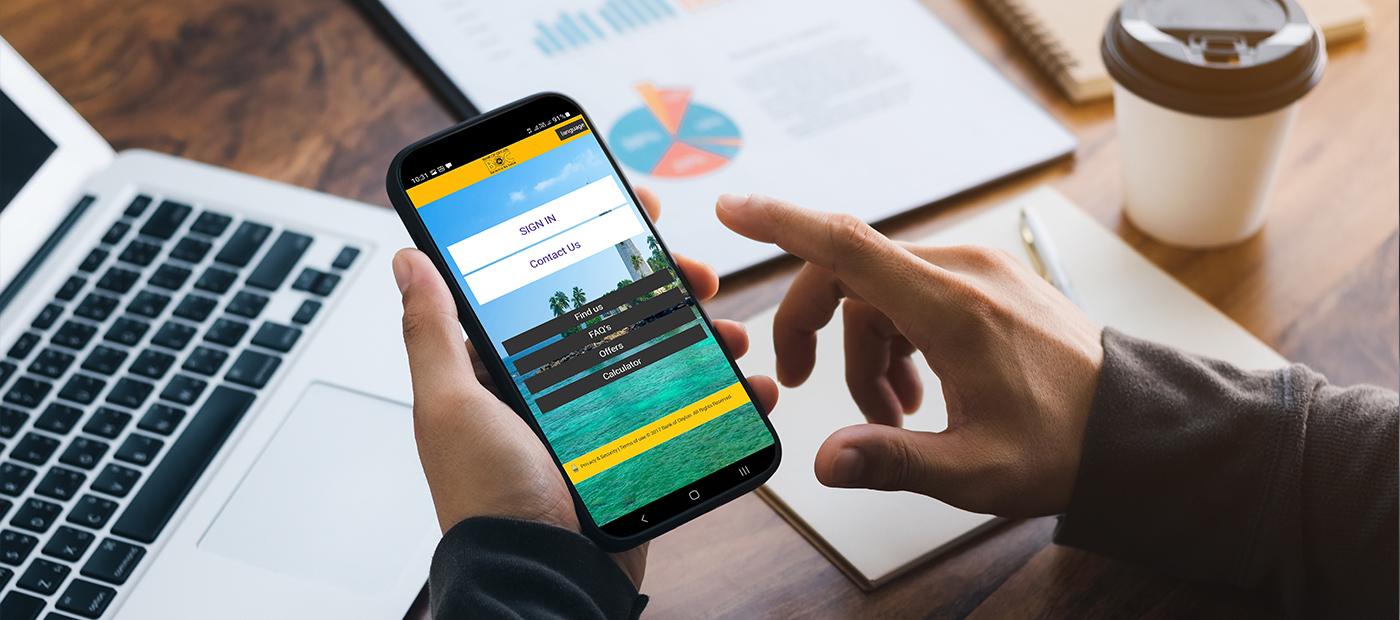Wherever you are, BOC’s mobile app is the convenient way to get your banking done conveniently and securely. Use B App to access all your accounts, pay your bills and transfer funds with the security of advanced encryption for high-speed banking. Activate your app through self-registration ➤ (prior mobile and email registration required) or if you have an NFC enabled debit card. You can also submit your B App application by visiting the nearest branch.
Features
- Balance inquiries (Current/Savings/Loans)
- View previous transactions and download statements
- Add billers and third party accounts
- Fund transfer (immediate/scheduled/ standing order) to own account, third party BOC accounts and other bank accounts.
- Bill Payments (immediate, scheduled, recurring)
- Bill presentment for selected billers (due bill amount will be displayed once bill number is entered)
- Credit card payments (Bank & non-bank credit cards)
- Balance inquiry
- Statement download
- Online cheque book request
- Stop cheque payments
- Communicate with the Bank through secure email
- No transaction password. Secure One Time Password (OTP)
- Self-unlock user ID and forgot password functions
Available on Android, iOS and Huawei App Gallery platforms
BOC “B app” Instruction Video
See this video in සිංහල or தமிழ்